Before You Enter
What is the PleinAir Salon Online Art Competition?
The PleinAir Salon is an online art competition with 11 monthly cycles where we give away $1,100 each month to the top four winners. Each of the 23 monthly winners are then entered into the Annual competition where we give away over $21,000 to our top winners.
Why Do You Do The PleinAir Salon Online Art Competition?
Years ago our founder and publisher, Eric Rhoads, was visiting Elaine and Peter Adams at the California Art Club, which is over 100 years old. They told him the story about how the club had become old and sleepy and near death when they came into membership. When elected to be the president and director of the club, they realized that one of the reasons the club was not succeeding is because the quality of art had fallen enough that collectors and buyers were no longer drawn to the art club shows.
The Adamses made a goal to elevate the quality of their shows and of the membership of the club. They determined that an art competition was the best way. Though it took several years, by having juried shows with competent judges, the overall quality of paintings and sculpture in the club rose to a higher level of excellence. They discovered that when people compete against other artists, they work toward being their best and elevating their own quality. Of course today the quality of the show is very high.
When Eric started PleinAir magazine, he noticed the same thing. There were a few good painters and a lot of substandard painters. To many, the term “plein air” came to stand for low quality, because so many were doing it outdoors but with poor quality. The goal of the PleinAir Salon is to help artists elevate quality.
The result has been spectacular. The difference in quality of paintings entered today versus the quality when we started, is night and day. Today the majority of paintings entered are high quality, and those who are entering are motivated to keep trying to win, and thus, watching what wins and working to elevate their own quality.
PleinAir magazine cares deeply about its reputation, which is why we engage the highest quality professional judges. This keeps us from having a role in the selection of winners of the monthly competition. We are trying to keep driving quality forward and offer artists recognition for their hard work of developing great paintings and striving to get better every year. It’s also why we launched conferences, video training and more, to continually elevate quality. It’s also why we feature plein air and non plein air, because most artists do both. Therefore we want to encourage excellence in studio painting, and in the many subjects, styles and approaches artists pursue. We don’t wish to lock out entries. Artists who are working to elevate their quality in many areas of interest deserve recognition too.
You are PleinAir Salon, why do you offer other non-plein categories?
Since the Salon is published by PleinAir magazine, we have categories of content which might appear within our magazine. For instance, an article might feature the plein air paintings by an artist, but also the studio paintings by that artist (often based on a plein air study). We also might feature other paintings done by an artist outdoors or in a studio, which might be a portrait or figure, a still life or another subject. Though our focus is primarily plein air, we want to honor artists who start mostly en plein air, but who do a variety of work, giving them an opportunity to win prizes for their other work as well.
How is the PleinAir Salon judged?
The PleinAir Salon selects top artists, gallery directors, and museum professionals who have a trained eye and are experts in art. A blind judging system is used, meaning the judges are not provided with any information about the paintings they see or the name of the artist. Paintings are judged solely on the quality of the painting.
What are the criteria for entering the PleinAir Salon?
- The painting must be an original work and cannot be based on anything published elsewhere, paintings by other artists living or dead, or photographs taken by other people or found online. AI, photo generated, or digital paintings are NOT eligible.
- It cannot have been partially painted by another person, such as a workshop instructor.
- It must be the sole work of the artist entering the competition.
- The painting must meet the criteria of the category it is entered into. That is, to enter the Plein Air Only category, the piece must have been completed en plein air. If you are entering the Landscape category, the painting may have been started in plein air and finished in the studio, or painted completely in the studio.
How old do you have to be to enter the PleinAir Salon?
Because each award involves a cash prize, each entrant must be at least 18 years old.
Can I enter the PleinAir Salon if I live in another country?
Yes, but only where it is permitted by law.
I'd enter, but I don't think my paintings are good enough. Why should I enter?
You shouldn’t enter if you don’t think your paintings are what you believe is your best work. However, when you enter art competitions, it makes you more focused on elevating your quality, and more selective about what you enter, which can result in overall growth. Art competitions are known to help artists aspire to be the best they can be, and competing with other artists is a great way to elevate one’s attitude to “get their head in the game.” Though an artist may enter multiple times without success, historically it’s been documented that artists keep elevating their work, and often eventually win. And of course, some enter and win immediately. Entering consistently is an excellent way to move your mindset and your painting to the next level.
Are all the winners top artists or known professionals?
Absolutely not. In fact, most of the PleinAir Salon Grand Prize winners were not known at all, but became nationally known after winning the competition. Not all winners are professional painters, and not all are well-known, though a top artist may win from time to time. One artist told us that he never expected to win, though he thought he might win a category, but his win of the grand prize was especially sweet because he knew some of the finalists were known artists.
If my best paintings did not win, why should I keep entering?
The answer is simple. Judges have different tastes in art and art styles. One artist told us he entered his three best paintings every month, several times in a row, and then one month ended up winning because that month’s judge selected him.
Why are entry fees required?
There are many types of art competitions, some charge fees at different levels, and some charge no fees. Typically the larger the cash prizes, the higher the fees, which underwrite the payment of cash prizes. In some cases fees are lower because the prize is based on value and not cash. For instance, a competition may suggest that a certain item award, such as an article or a tweet, has a value. That’s why it’s important to read the fine print. At PleinAir Salon we also reward items such as articles, but we don’t give it a value to inflate the overall appearance of bigger prize money. To our knowledge, PleinAir Salon awards the highest amount of cash in the art competition category.
Getting Started
How do I submit a painting?
- You start by creating a free account and creating a profile.
- Step two is purchasing credits for the number of paintings you want to submit. Do this by clicking the green “Purchase Submission Credits” button.
- Step three is clicking the orange “Add New Submission” button.
- Step four is selecting a category, entering your painting details, and uploading the image. Here is a short tutorial video to show you how to enter your first painting.
Why does it say I only have 24 minutes?
This is only to keep you on track. Nothing saves automatically so if you pause what you’re doing and forget to upload something it will not save and you’ll have to start over. At any point you can log back in and enter again or make changes.
Can I share my account with another artist?
No, each submitting artist needs to have their own account. If two people share one account, all the paintings will be submitted under the name of the artist who created the account, and there is no changing it after the fact. Creating an account is free.
Do I have to upload a profile picture?
No, but we would really like to include a photo of each artist when we announce the winners of the competition, so we highly recommend it!
How do I change my profile picture?
Click the “Edit Profile” button in the upper right-hand corner. Near the bottom of the screen you will see your profile picture with a trash can icon next to it. Click that icon and it will allow you to delete that image and add another.
Does my painting have to be recent?
No — we do not care how old or fresh your paintings are. If you’ve got a stellar one from 20 years ago, go ahead and submit it. In addition, the painting does not need to be in your possession. As long as it’s your painting and you have an image of it, you can submit it.
Do I have to pay for an account with ArtCall?
No, it is completely free to create an account with ArtCall. You are charged only when you purchase submission credits.
What are submission credits?
When you enter the PleinAir Salon, you must decide how many credits you want to purchase. 1 credit = 1 submission. If you want to enter only one painting, then purchase one credit. If you know you want to enter three paintings, purchase three credits. The first credit is $38 and it is only $16 for every entry thereafter.
How much are credits?
The first credit is $38, any credit purchased after the first is only $16.
What if I only purchase one credit and decide to enter another painting later?
That’s OK. Just log into your account and purchase as many additional credits as you would like.
I didn’t use all my submission credits. Will they roll over?
No, all credits need to be used within the competition cycle in which they were purchased. Once the competition closes, all unused credits will be lost.
Questions about Submitting
What Can I Expect When Entering the PleinAir Salon?
This is a brief overview, for more in-depth details, please read the other Frequently Asked Questions.
The first step to entering the Salon is to create an account with ArtCall.org, they are our third-party host for the competition and the account is free. Once registered, you will be asked to purchase “Submission Credits”. Submission credits equate to one submission, so you can purchase one credit to enter one painting, or you can purchase 5 credits and enter 5 paintings. We require submission credits prior to entering because we’ve lost money in the past from people who’ve entered and then never paid for their submissions.
Once you’ve purchased the credits you can enter your paintings. Keep in mind that each credit applies to ONE painting. I you want to submit that same painting in a second category, you’ll need a second credit for it.
After uploading you’ll receive a submission email that verifies your submission was accepted into the Salon. We accept ALL paintings, so we don’t send separate acceptance letters, this email serves as that letter.
At the end of the month our selected judge will review ALL the paintings and make his or her selections. We will announce the Top 100 Finalists the month after via email. These finalists are selected based on their jury score and the winners will be selected from these finalists.
Winners will be announced on the last day of the month following the competition via Facebook and Email. We do not send jury out or winner notifications through ArtCall. All communications will come through email.
How many paintings can I submit in one submission?
Each individual painting is considered one submission. You can upload up to three images of that same painting if you want to provide the judge a close-up or a different angle. But you can submit multiple paintings in a competition.
How many paintings can I submit?
Each artist may submit up to 75 different paintings. Keep in mind that while you can enter a single painting in multiple categories, it can win in only one. However, you have the opportunity to win in multiple categories if you submit different paintings in each.
Can I upload one painting and enter it in multiple categories?
Yes, you can. However, each category distinction is considered a new submission, so if you want to enter it in three different categories, you must purchase three credits and enter it three times.
Can I submit a painting of a photo my friend took?
No. The only photos allowed are those that you, the artist, has taken for references.
Can I submit a digital painting?
No. All photography, computer-generated images, printed or painted-over photographs, or Photoshop and Photoshop-filtered images are PROHIBITED. The PleinAir Salon reserves the right to refuse any artwork if the method with which it was created is questionable.
Can I enter a studio painting into the Plein Air categories?
No. Each painting that is entered into one of the Plein Air categories must have been 100% completed outdoors, whether it was a single session or in multiple sessions, on location.
How to Submit an Entry
What information do I need to submit a painting?
The form will ask you for the following information for each painting you submit.
- Which Category you wish to enter
- The Title of your painting
- The Dimensions of your painting
- A Brief Description of your painting
- What Medium you used
How do I know which Category to Select?
Categories can be selected for the subject matter or the medium used. There is a descriptor for each category selected if you’re unsure what it includes. For example, an oil landscape painting that includes water could be entered into the landscape, water and oil categories. You can enter the painting in as many categories that apply to the piece.
Submitting Entry Details
Once you’ve entered the details for your painting you are required to accept the terms and conditions for the competition and click Submit Entry Details. This does NOT mean you are entered. You still need to upload your painting as an attachment.
Can I enter a painting that has won another competition?
You may enter a painting if it has won another competition. If you have previously entered it into the PleinAir Salon and it won in the current year, you cannot enter it again in any category. All paintings that win in the PleinAir Salon are entered into the competition for the Grand Prize Award presented each spring at the Plein Air Convention & Expo. If you want to enter a painting that won in a previous year you are allowed to do that.
How do I change the category for a painting I already uploaded?
Log in to your account and then click the “Edit” button (yellow with a pencil) next to the submission.
How do I know my submission went through?
Once you submit the details for your entry there will be a pop-up window allowing you to promote your painting on social media. You will also be sent a Submission Email from ArtCall. Please add [email protected] to your contacts so you don’t miss any important emails about your submissions.
Attaching an Image
How do I attach an image?
Once you’ve purchased submission credits and have submitted the entry details, you will then go to the Entry Attachment Page. You can click “Add Attachment” and search your files for the image you want or you can drag and drop the file into the rectangle. There is an Upload Progress Bar so you can see it uploading. Once it’s complete you can click “Complete and View Entry”.
How do I share on Facebook?
Once you finish submitting a painting, you will be prompted to share it on Facebook with a message. Click this and share it on Facebook. In addition, when the People’s Choice Award voting is active following the competition, you can also click the purple “Promote” button next to any of your entries to promote it on social. Once the submissions close we open up the People’s Choice Award voting, so sharing on Facebook will help you!
I uploaded a painting but decided I don’t like the picture. How do I change it?
Click the trash can icon next to an image to delete it. Then add a new image using the “Add New Attachment” button. NOTE: Use only the small trash can icon next to the painting, and NOT the one for the entire submission.
Did My Image Upload?
If the image is successful you’ll see a green bar. If it was not successful the bar will be red and will tell you that the photo doesn’t meet the specifications. Once your upload is successful click “Complete & View Entry.” See “What size do my images need to be?” for information on sizing your painting.
What size do my images need to be?
ArtCall requires that all attachments be less than 4mb and a maximum of 1920 pixels on the longest size, with a maximum resolution of 72 dpi. If it is larger than that, it will not be accepted. As a minimum, the image needs to be 960px on the longest side. ArtCall allows you to resize the image within it’s platform, but if you can also try: https://imageresizer.com Here is a quick tutorial on using it: https://youtu.be/16lusvi0hGc
This video can also help you with resizing your Images: https://www.youtube.com/watch?v=1cLfrF2x_OA
What format should I submit my paintings in?
ArtCall accepts JPG, PNG, and GIF files.
What if my image is larger than 1920 on the longest side and/or not at 72 dpi?
During the uploading process, your image will be denied if it does not fit the requirements. You will see a RED BAR on the screen. See “What size do my images need to be?”
What does dpi mean?
Dots per inch — this is standard monitor resolution. A resolution over 72dpi will NOT enhance the image on screen. Higher resolutions are for printing purposes only.
How can I resize my images?
ArtCall allows you to resize the image within it’s platform, but if you can also try: https://imageresizer.com Here is a quick tutorial on using it: https://youtu.be/16lusvi0hGc
This video can also help you with resizing your Images: https://www.youtube.com/watch?v=1cLfrF2x_OA
After Submission
How do I know my painting was accepted?
The PleinAir Salon accepts ALL paintings into the competition. This means that we do NOT send acceptance letters since we get nearly 1000 entries.
Once you’ve submitted a painting you will receive an email confirming your submissions and THIS EMAIL serves as your acceptance letter. Please be sure to add [email protected] to your safe senders list so you receive these automated emails.
Additionally, when you log in to your ArtCall account, whatever paintings you see on your submissions page, are the paintings that have been accepted.
How do I see what paintings I entered?
Log back into your account for the competition you entered and you will be able to see what you submitted. If you need to see what you submitted in a past competition, you’ll need to log in at ArtCall.org to see all the past competitions you entered. Because each Monthly Competition is separate, there is no way for you to see all entries you’ve ever made to the Salon. You’ll have to look at each individual competition.
How can I see all the submissions?
You can view submissions to the competition in a couple of ways.
- Go to PleinAirSalon.com and click on Winners and then Monthly Winners. You can then click on the year and then month that you’d like to view. On this page you can view the winners and then click the “View All Entries” button to view every submission for that month.
- Log in to ArtCall.org and click on the competition you entered. Then click on Web Gallery at the Top.
How does the People's Choice Award Work?
Once the monthly competition closes we will open up voting for the People’s Choice Award. When you log in to your account you’ll need to navigate to the current competition you entered. Click on the purple “Promote Artwork” button that’s on the right of each submission. This allows you to share your artwork on Facebook. It will link to the ArtCall Web Gallery for the competition and people will be asked to sign in using Facebook before voting. Each person is allowed up to 5 votes. The more you share the better your chances of winning!
Why do I need to create an account to Vote for the People's Choice Award?
ArtCall requires voters to create an account in order to authenticate each user and prevent fraud. Unfortunately there is no way around this feature, it’s the only way to ensure fair voting.
When are the Awards announced?
The top 100 Finalists are announced 1 week prior to the winners. Winners are announced via Facebook on the last day of the month following the close of a competition. i.e. If the April Competition ends on April 30th, the winners will be announced on May 31st. In the event the last day of the month falls on a weekend or holiday, the awards will be announced on the last Thursday of the month.
How will I know if I've won?
The PleinAir Salon announces winners on the last day of the month following the competition you entered. Winners will be notified directly via email. Awards are also posted on the PleinAir Salon website and OutdoorPainter.com. Be sure to add [email protected] to your safe senders list so you are notified if you’ve won.
Judging Process
What is the process for judging the competition?
Once we close the PleinAir Salon, our judge will review ALL the paintings that were entered and select the winners. The process takes about two weeks and announcements are made on the last of the month following the competition. I.E. entries into the April Competition will be announced on May 31st.
Will I get a jury notice?
The PleinAir Salon will jury in the Top 100 finalists from the competition. Once those are announced, the judge will then select the final winners.
Will the judge see my name?
The PleinAir Salon uses a blind judging system which means that the judge will never see your name, race, gender or any other identifiers. They will only see the painting and the title. All awards are based solely on the quality of the paintings.
Can I see who the judges are?
The judge for each competition is announced at the beginning of that cycle and can be found at PleinAirSalon.com.
Why wasn’t there an award for the category I entered?
Our judges have the option to choose not to award a category if there are not enough paintings entered into that category, or if they feel none of the paintings meet their quality or criteria for an award.
I’ve won before. Can I win again?
Yes, you can win as many monthly categories as judges grant you, but Grand Prize winners are not allowed to win the Grand Prize a second time within 12 months of their first win.
What’s the Difference Between the Monthly Competition and the Annual Competition?
What are the monthly competitions for PleinAir Salon?
We host a new competition each month from April to March each year, and each cycle has a different judge. Each of these 11 cycles will result in 23 winners. We award $1,100 each month to the top three overall winners and the People’s Choice Winner.
All of these winners will be included as semi-finalists for the final judging of the year where we will announce our Annual winners.
Check out our Awards Page for more information on the monthly competition.
What is the annual competition for PleinAir Salon?
Each of the winners from the monthly competitions are including in the final judging of the year as Semi-Finalists for the Annual Awards. We will have two judges review ALL the winners and select the Top 40 Finalists and from those the Annual winners will be selected.
The annual winners are announced live at the Plein Air Convention & Expo held each spring.
Check out our Awards Page for more information on the Annual Competition.
Tips for photographing your own work:
*These notes were taken from a seminar given at the Southern California Artists Association.
- Use a tripod to mount the camera. Check that it is plumb (straight up and down) with a small level or plumb bob to make sure the lens is parallel to the wall your artwork is on. The camera should be centered vertically and horizontally to the work being shot. Your work should be on a wall that is plumb as well. Make sure your work is mounted flush to the wall, unframed.
- If you have more than one image to photograph, try to do them at the same time. That way you only set up once.
- Natural light is the best lighting. Full-spectrum light on a bright, overcast day is best.
- If you are using studio lights, the lights should be on both sides of the artwork. Light it equally, about 45 degrees from each side. It is preferable to use 5000-Kelvin light bulbs or a color-balanced light (look for “color balanced” on the box). Use a flood, not a spotlight. If possible, use a polarized filter in front of each light.
- After the camera and lighting are set up, and you have made sure that everything is plumb, level, and parallel, use the self-timer to actually shoot the camera.
- The camera will often save the image as a RAW or a TIF file. Photograph your work in this format, then save it as a JPEG, PNG, or GIF at the end of the process.
- Be sure to check your camera to make sure it is set to the highest resolution and the largest image setting. Be sure your camera is at least 3 megapixels (all newer cameras are).
- Even if your work is vertical, shoot it horizontally. You can always rotate it in the computer.
- Always use a tripod. If possible, use an SLR (single lens reflex) camera; it’s better than a small “point and shoot.” Use a macro lens to avoid “pincushion” effects.
- If using a “point and shoot” camera, do not use the macro setting. Set the zoom to a mid-zoom — a telephoto zoom loses too much light and the image will be distorted.
- As a last resort, you can lay a piece on the ground and point the camera straight down.
Preparing your image for upload:
- Adobe Photoshop Elements, NOT Adobe Photoshop, is recommended. They are very similar and are in fact made by the same company; just be sure it says “Elements” in the name. The cost is approximately $79.
- After you purchase Photoshop Elements, you may want to purchase a book or similar tutorial material to learn the software.
- Open your image in Adobe Photoshop Elements. Click on Image, then Image Size.
- Change the longer side to 1920 pixels. Change the dpi to 72. Then click OK.
- Save your image as a JPEG (.jpg), PNG (.png), or GIF (.gif). When you save, set the image quality to 12 or Very High.
*Note about color correction: Your monitor does not show accurate color. DO NOT color correct the image.